What is SharePoint Online?
What are the key features of SharePoint Online?
On this page:
- Why use SharePoint Online?
- Differences between SharePoint on-premise and SharePoint Online
- Flat structure
- What is a Hub in SharePoint Online?
- What is a Site in SharePoint Online?
- Web parts
Microsoft SharePoint Online is the cloud-based version of SharePoint, a web-based collaborative platform that can be used for storing and sharing content securely, as well as to create secure websites, such as intranets. It is accessed via a web browser securely through your SSO login. It is integrated with Microsoft Office365, which in Oxford is called Nexus365.
SharePoint Online is designed to help you share and manage content, knowledge, and applications to make teamwork easier, to find information quickly and to collaborate seamlessly.
https://www.youtube.com/embed/-e8Wj5VYJFwRead more about SharePoint on the Microsoft website.
Why use SharePoint Online?
SharePoint Online improves on SharePoint on-premise in several ways:
- It has straightforward and flexible site management with a flat structure
- SharePoint Online integrates well with Microsoft Power Automate (formerly Flow) to automate workflows and repetitive tasks
- You can invite external users who have a Microsoft account to use your site or view items, folders, libraries and lists
- You can choose and control how much access your external users should have
- Good compliance, governance and security options that allow you to collaborate securely on sensitive content
SharePoint Online is suitable for creating intranets and collaborating in a formal way with colleagues, but Microsoft Teams might be a better tool for less formal collaboration or for small teams. Similarly, One Drive is a better solution if you want to store your own content and share with just a few colleagues.
Read our short guide to the differences between SharePoint, One Drive and Teams. [requires SSO]
Differences between SharePoint on-premise and SharePoint Online
SharePoint Online works with what Microsoft calls the "modern experience", which is designed to be flexible, dynamic and mobile-friendly.
Key differences between SharePoint on-premise and SharePoint Online are:
- Site architecture: SharePoint Online site networks have a 'flat' structure rather than a hierarchical site collection
- Permissions: these are simpler to manage in a flat structure and you can keep private content private without micro-managing permissions
- Co-authoring: collaboration is intuitive and far slicker than with SharePoint on-premise
- Integration: Teams, Groups and other Nexus365 apps all work together in SharePoint Online
- Storage space: you’ll have more storage than with SharePoint on-premise, as the quota is now up to 1TB, and this is per site, not for a whole site collection of sub-sites
Read more about the "modern experience" on the Microsoft website.
What is a Site in SharePoint Online?
There are two standard site types available in SharePoint Online: team sites and communication sites. Team sites are similar to traditional SharePoint sites and focus on collaboration, whereas communication sites are aimed more at broadcasting messages to a wide audience, can be a useful way of creating engaging content and are the better choice for creating an intranet.
When you create a communication site in SharePoint Online, you can start with one of three templated site designs, each of which comes with a default set of web parts. The options available are:
- Topic: to share information such as news, events, and other content
- Showcase: to use photos or images to showcase a product, team, or event
- Blank: to create your own design
Read more about the different types of sites on the Microsoft website.
What is a Hub in SharePoint Online?
SharePoint Online sites can also be designated as hubs, which connect and organise sites for the project, department or college, making it easier to:
- Discover related content such as news and other site activities
- Apply common navigation, look-and-feel, and site structure across associated sites
- Search across all associated sites
Sites associated with a SharePoint Online hub don't inherit the permissions of the hub or any other sites associated with it. Each site, including the hub, retains their current permission settings.
SharePoint on-premise sub-sites are inflexible as their URL is fixed to their parent site, so attempting to reorganise them will break these relationships. In SharePoint on-premise, many governance features, such as retention and classification, had to be applied to all sites within the site collection, even if they were only applicable to one sub-site.
A key benefit of SharePoint Online hubs is that they model relationships as links, rather than a hierarchy or ownership, so they can adapt to changes.
A hub will provide sites associated with it with a common navigation, a common look and feel, search scope and news and activity roll-up. For example, a department or college’s hub brings together all the communication and team sites within that area of the University.
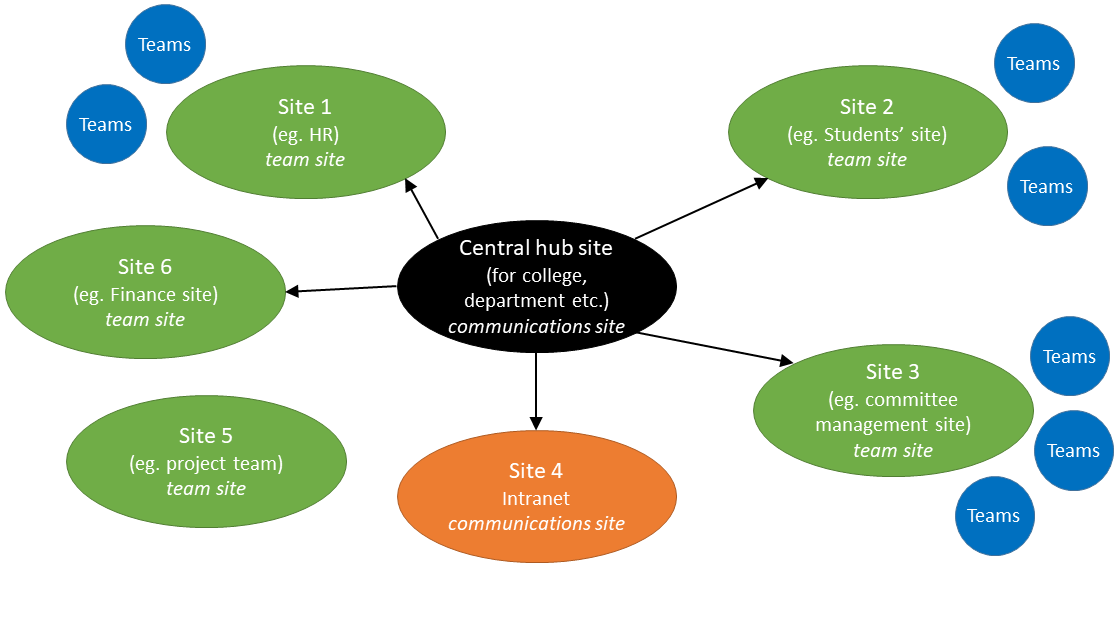
This is a generic hub network concept diagram for SharePoint Online that demonstrates several key features:
- The network consists of a central hub site for this particular part of the University with several associated sites for various teams and functions, such as HR, students, finance, committee management, and an intranet
- There is also another SharePoint site ("Site 5") that is part of this network but isn’t associated with the hub
- Most of these SharePoint sites are team sites but the intranet is a communications site
- Some groups have chosen to use Teams rather than SharePoint because the chat functionality makes it a better option for informal collaboration
Read more about SharePoint Online hubs on the Microsoft website.
Flat structure
Previous, "classic" SharePoint on-premise architecture is typically built using a hierarchical system of site collections and sub-sites. Once built, this structure can be inflexible and difficult to maintain. In the "modern" SharePoint Online experience, sites are standalone and can be associated with a hub, which is a flat network of sites that share navigation, branding, and other elements, or not. This type of structure is far more flexible and adaptive as your needs change over time, as sites can move between or stand alone from hubs.
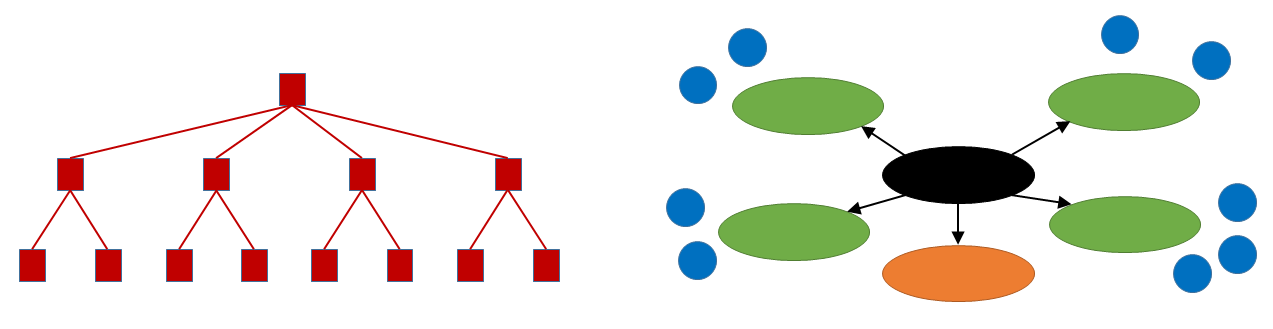
A hierarchical structure (left) will be replaced with a flatter, hub network (right) in SharePoint Online
Web parts
Web parts are the building blocks of a page in SharePoint Online. These can include blocks of text, document libraries, image galleries, files, videos, calendars, event listings and news.
Get support
If you cannot find the solution you need here then we have other ways to get IT support