Accounts and passwords
Guidance on accessing services and managing passwords and accounts from IT Services
When you start at the University, you are given an Oxford username and a Single Sign-On account (SSO).
Select an option below for information about your accounts and how to manage your passwords.
Go to the Self-Registration home page and manage other accounts and passwords
Go to the Self-Registration home page and manage other accounts and passwords
Related links
Get support
If you cannot find the solution you need here then we have other ways to get IT support
Submit a suggestion, compliment or complaint