Outlook continues to display the email address your profile was created with, even after your default email address is changed. Outlook will still send mail using your default email address, so this display issue should not affect your use of Outlook, but if necessary then you can need to add a new profile to replace the existing one.
You can check or update your default email address in your preferred Nexus email settings.