An audio conference can be made by using the 'Conference' button on the Chorus handsets (35G and 55G models examples below), or the conference icon button/softkey on other models.
The procedure is the same but the conference icon button/softkey varies between models, so please see the 'Make a Conference Call' on the below guides
- Model CP200 and CP205 quick reference guide
- Model CP400 quick reference guide
- Model CP600 quick reference guide
These are designed for small audio conferences (tested with up to 6 participants), and the person starting the conference needs to connect the other participants one at a time (there is no separate conference bridge number)
If dialing out to mobile/international participants, then the appropriate dialing rights will be required on the extension number initiating the conference call. Dialing right changes can be requested via your local telephone coordinator
For anything larger and that requires scheduling, please use Teams.