Panopto sessions can be slowed down within the browser, which may be useful for students for whom English is a second language. By clicking the speed settings option beneath the player window (Fig. 1), recordings can be slowed down to either 75% (recommended minimum speed) or 50% of their original speed, though the quality of the audio may be reduced. Recordings can also be sped up to 125% (recommended maximum speed), 150% or 200%.
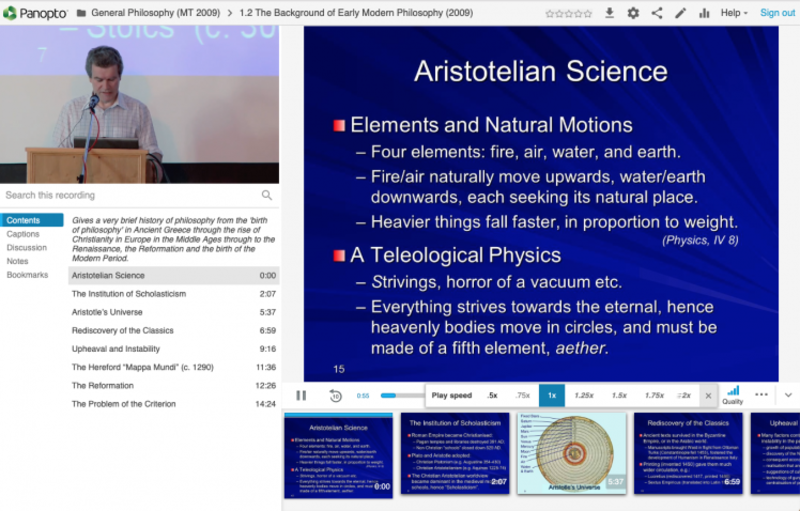
Fig. 1. Playback speed can be adjusted by the viewer, using the speed controls located underneath the player window.
Sessions can also be downloaded as MP4 files and some media player apps such as VLC Player (https://www.videolan.org/) also have playback speed options. For further information on downloading Panopto content, please see here.