Your Oxford username and SSO account are created after your University card record is added.
Your account must then be activated with an activation code. Student activation codes are sent to their external email address, whilst staff codes are issued by their local IT support team. If you do not receive an activation code, please contact your local IT support team.
The activation code has a format similar to ABCD-EFGH-IJKL. If your code expires before activation, please contact the Central IT Service Desk.
To activate your account, from our WebAuth page select Activate your account, then provide your:
- Last Name, surname
- Date of birth, in the format 1 January 2000
- University card number or student number, 7 digit number
Then your:
- Oxford username, in the format abcd1234
- Account activation code, 12 character code
Then your new password, requirements for this are shown on the page:
- Password, your new password
- Repeat Password, to check it was typed correctly
Finally, you will need to set your security question.